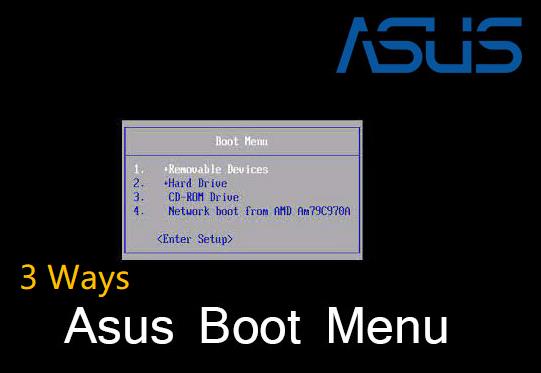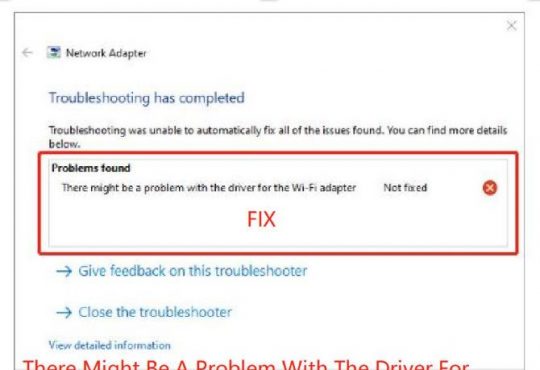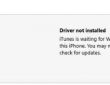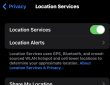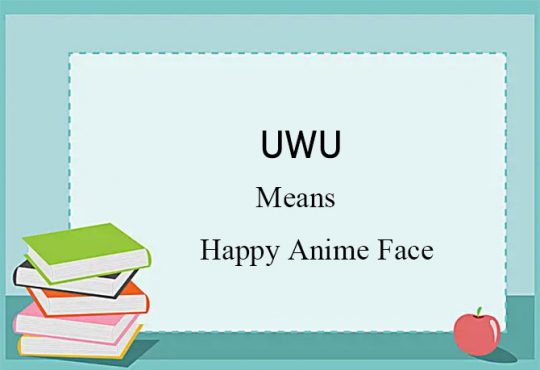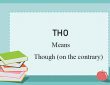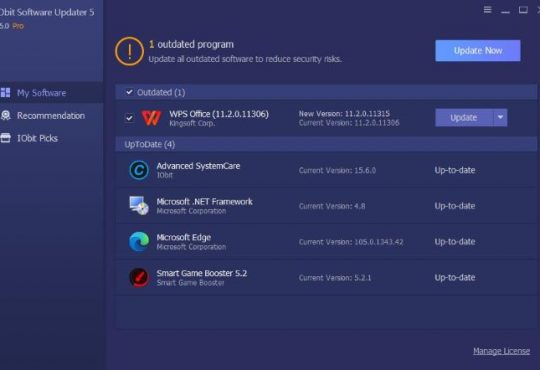breaking news
Mac
2 Easy Ways To Open A BitLocker Encrypted USB Drive On Mac
If the USB flash drive you’re trying to open on your Mac is encrypted with Windows BitLocker, you won’t be...
Mobile
How to Record Google Meet on PC/Mac/iPhone/Android
Recording Google meetings is useful when you want to review the meeting later or share it with people who couldn’t...
Internet Slang
What does UWU Mean (2023 Update)
UWU – First Glance: Uwu, an internet slang, means “Happy Anime Face”, an emotion depicting a cute face. Further Exploration:...
Top Reviews
latest posts
3 Ways To Access ASUS Desktop/Laptop Boot Menu
The ASUS boot menu is a special feature that can be used to reset the BIOS, navigate to recovery mode,...
How to Connect Beats Headphones to Android, iPhone, Windows, and Mac
Beat is a leading audio brand producing quality headphones and speakers. If you just bought a new pair of Beats...
[3 Ways] Download and Update HP LaserJet P1007 Driver On Windows 11/10/8/7
The HP LaserJet P1007 is one of the best printers from HP, ideal for both office and personal use. However,...
[3 Ways] Download HP Envy 6000 Driver On Windows 11/10/8/7
The HP Envy 6000 is an all-in-one printer for a variety of printing, scanning, copying, and faxing tasks. However, if...
[5 Ways] How To Take Screenshot On Acer Laptop
Screen capture is the most critical task for Acer laptop users and it plays an important role in daily life....
[3 Ways] Download AMD Ryzen 5 3600 Drivers On Windows 11/10
Known for its CPUs, AMD is a market leader. If you own an AMD Ryzen 5 3600 processor and want...