No until something went wrong on your computer by the conhost.exe (console Windows host process) will you notice the presence of it. Many of you are unfamiliar with this conhost.exe process and have no idea what it is used for.
As one of the Task Manager Windows processes, like Msmpeng.exe and CTFmon.exe, the conhost.exe or you can see console Windows process runs mainly on Windows Vista and Windows 7, 8, 10. And you may often meet with this conhost.exe and its many instances when you open the Command Prompt, on Windows 7 or whatever.
If you hope to learn more about this console Windows host miner, the following content will be rather helpful for you. It will not only show you what conhost.exe is in Windows, why it is working on your PC and whether or not you should remove this conhost.exe.
What is Conhost.exe?
First and foremost, to put it in simpler words, this conhost.exe is the system files that Microsoft designed for Windows Vista, Windows 7, and Windows 2008.
Normally, in Windows systems, conhost.exe is called console Windows process in Task Manager on Windows systems.
When it comes to the utilities of the console Windows host, conhost.exe concentrates on providing support for such system processes like CSRSS (ClientServer Runtime System Service) and cmd.exe (Command Prompt).
But as regards to the reports from users, this console Windows host in CSRSS brought about various issues for people, such as instability and conhost.exe virus or 0x4. For example, as long as there occurs to any error, the whole CSRSS process will fall down as well.
Though this cohost.exe console Windows host can be traced backed to Windows Vista released by Microsoft, from Windows Vista to Windows 7, it has witnessed improvements on your PC, which can be seen from the different interface on different Windows systems.
You can notice the improved functionalities obviously. For instance, the most prominent feature is that Microsoft has turned the Desktop Windows Manager in Windows Vista into the Console Windows Host Process in Windows 7. The first intent of the console Windows host is to make the theme of the Command Prompt live in harmony with Windows 7.
Even if the new console Windows host miner still belongs to CSRSS, it solved the weaknesses of Desktop Windows Manager. It becomes more stable and flexible than it is used to be and you are enabled to use the scrollbars as normal and drag files correctly in Command Prompt as well.
Should you Remove the Conhost.exe?
Is the console Windows host process a virus? No, it is not.
By default, conhost.exe is required on Windows Vista and Windows 7. That is why it is running on your PC. You should not uninstall it unless there is conhost.exe high CPU or virus.
So what you can do to figure out if the console Windows miner causes trouble to Windows 7 or other systems?
How to Check Conhost.exe Virus?
To ascertain whether console Windows host leads problems on your PC, just try to check the location where it is stored.
You need to know that in normal cases, multiple conhost.exe instances are located in C:\Windows\System 32. So what you are supposed to do is making attempt to open the File Explorer and see if your conhost can be found there.
Once you can find it in this folder, it means the conhost.exe process on your PC is not a virus and you do not need to remove console Windows host miner. While if you are unable to locate this conhost.exe here, maybe you should think of removing it in order to fix conhost.exe virus error.
1. Type in File Explorer in the search box and then hit Enter to open it.
2. In File Explorer, go to C:\Windows\System 32. Then in System 32 folder, locate conhost.
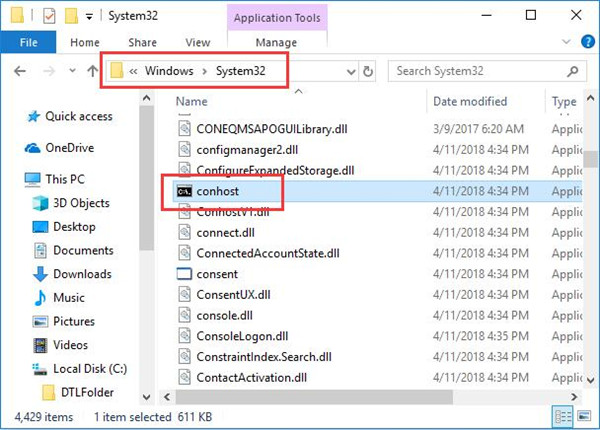
Here as you can observe, there is conhost in C:\Windows\System 32, so it is not supposed to remove console Windows host process from Windows Vista or Windows 7.
According to the complaints, what if my conhost.exe takes up high CPU or memory usage? In this way, it is unavoidable that you are suggested to remove it from Windows Vista or Windows 7 or later.
How to Remove Console Windows Host Process?
Once you are reduced to the place where you have to uninstall conhost.exe, maybe you want to fix conhost.exe virus or 0x4 or high CPU, you can finish it with the help of a third-party tool, like Malwarebytes antimalware or other software reliable. Or you can end task in Task Manager for a while to see if it is helpful for your error.
In a nutshell, in order to get more information about conhost.exe, you might as well read this post carefully. It is predictable that you will master what the conhost miner is and why it keeps running on your PC.
More Articles:
What is vulkaninfo32.exe and How to Remove it on Windows 10?
What is ETD Control Center and How to Fix the ETD Control Center Issue?





