The issue “Windows Setup could not configure Windows to run on this computer’s hardware” often occurs in Windows 7 or Windows 10 installation or Windows 10 update, such as Windows 10 Creators Update 1709.
And Windows could not complete the installation even it approaches the final part, Windows 10 upgrade is stuck at 40% or even 98%. You try to reinstall Windows 7 or Windows 10 again and again but to no avail. It keeps warning you Windows setup could not configure Windows to run on this computer’s hardware.
This Windows 10 installation error comes to you for various system problems, such as inbuilt SATA hard drive controller and the Intel chipset.
This thread dives into teaching you to fix Windows setup problem for Windows 7 and Windows 10.
How to Fix Windows Setup Could Not Configure Windows to Run on This Computer’s Hardware?
Whatever your case is, Windows update not installing or Windows 10 upgrade fails at 45%, etc., reinstalling Windows is useless, as you will probably stay at “Completing installation” stage for a long time. What you are to do is to follow the steps below to remove the computer’s error.
Part 1: Fix it for Windows 7
When Windows setup could not configure Windows to run on this computer’s hardware comes up in the installation or reinstall of Windows 7, the installation package could not be found since it failed. So you might as well go ahead to solve this system error.
1. Press Shift + F10 to elevate the Command Prompt. You should have the administrative privileges here.
2. In the Command Prompt, enter cd\ and then hit Enter to activate this command.
3. Then input cd c:\windows\system32\oobe and run it.
4. Type in msoobe in the elevated Command Prompt and stroke Enter to execute it, too.
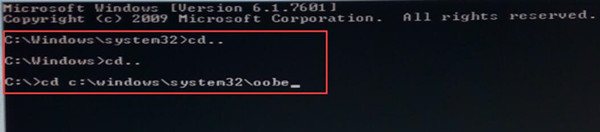
Now Windows 10 and Windows 7 installation would continue automatically and you can log on to your PC as usual without the error Windows setup could not configure Windows to run on this computer’s hardware.
Part 2: Fix it for Windows 10
This installation problem can also happen to Windows 10 when you upgrade to Windows 10 or download Windows 10 anniversary update.
1. In the error message screen, hit Shift + F10 to activate the Command Prompt.
2. Copy CD C:\windows\system32\oobe in Command Prompt and press Enter.
3. After that, type in msoobe and run it with the Enter key.
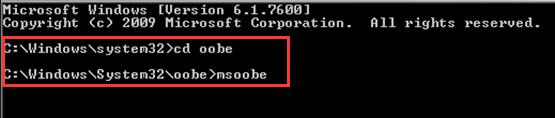
4. Enter your name and password for the account and set up the date and language.
At last, click Finish to totally fix the Windows setup could not configure to run on this computer’s hardware on Windows 10 and Windows 7.
Here if you are to download and install Windows 10 update 1709 or 1703, you may need to enter the product key.
Then you are able to login into Windows 10 or Windows 7 successfully.
In summary, unless you have any other computer errors on Windows 10 or 7, now you are fully qualified to fix the Windows installation error. If not, maybe you can use SFC and DISM tool to check and correct corrupted system files.
Or for some people who cannot solve the Windows setup could not configure Windows 10 to run on this computer’s hardware with the solution, you would better try to reset Windows 10 or restore Windows 10.
More Articles:
Windows Could Not Configure One or More System Components on Windows 10
The Application Has Failed to Start Because Its Side By Side Configuration is Incorrect
Windows 10 Update: Some Settings are Managed by Your Organization

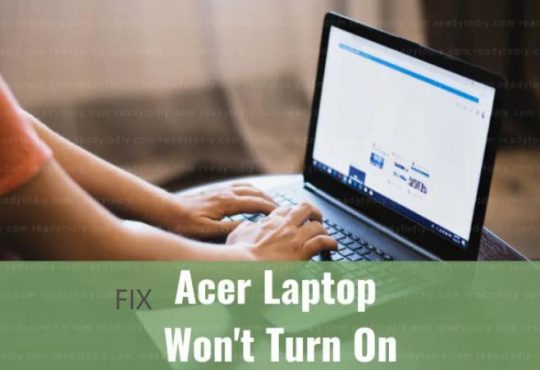
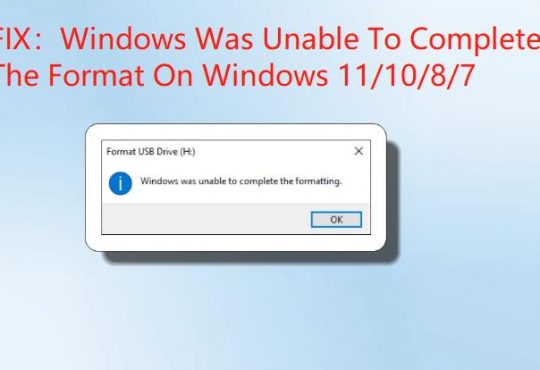

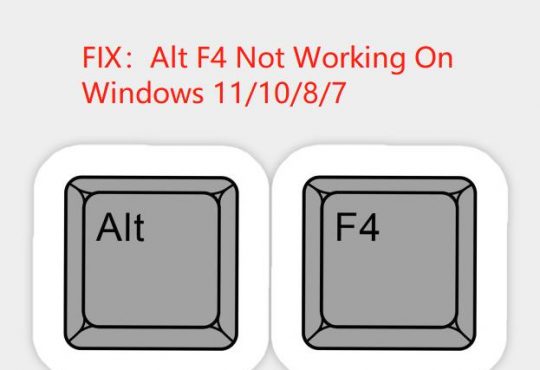

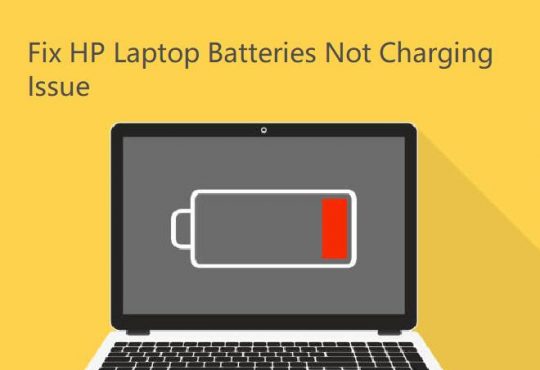
thank you